How Does a Geek Bar Work?
Bought a Geek Bar for the first time, and you’re overwhelmed with joy. You may also wonder if this innovative, advanced disposable works differently than the old 200-puff vapes. You may not be wrong there - Geek Bar is worlds apart from traditional disposable devices, but it in no way requires mastering rocket science. Let’s get you acclimated to the whole thing before breaking it down into steps.
To use a Geek Bar, remove the tiny silicone plug on the mouthpiece, switch the button tab to the middle or other side, and draw a puff.
This vape is the most popular disposable on the market. Its LED screen and dual-coil configuration keep you updated about its lifespan. However, figuring out how to use the Geek vape Geek Bar disposable may seem tough for first-timers, so we’re here to help.
Let’s go!
How to Use a Geek Bar Pulse
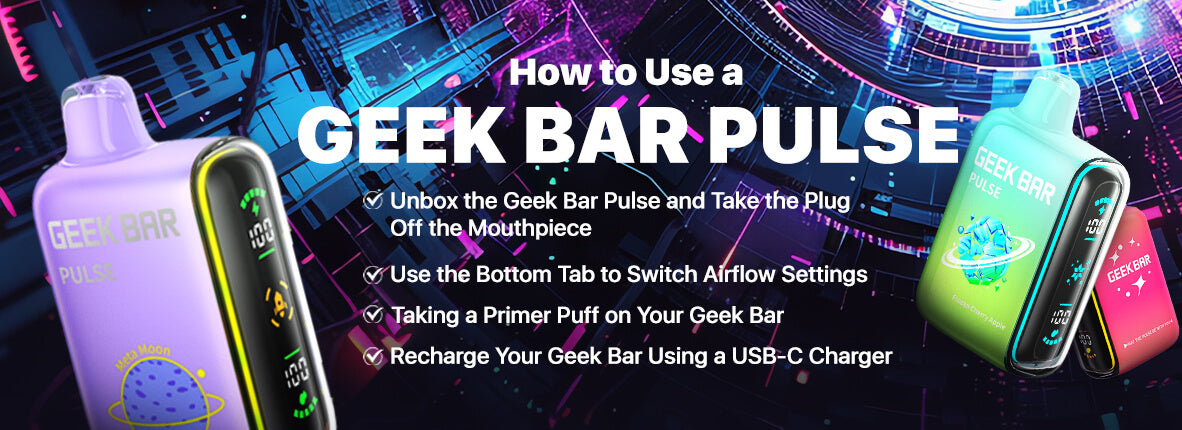
The most popular and high-tech Geek Bars are the Pulse and Pulse X. But you only need to know how to use one to use both. Here we go.
1. Unbox the device and remove the silicone plug covering the mouthpiece hole.
2. Check the bottom of the device for a small switch. Shift it to the middle or upper side to turn on the device.
3. Slowly take a gentle puff to warm up the mechanism.
4. Start vaping.
Unbox the Geek Bar Pulse and Take the Plug Off the Mouthpiece
Your Geek Bar should typically be inside a pouch within a box. Remove the strip at the top of the box to find the pouch. Then, tear open the pouch and remove the silicone mouthpiece guard.
One mistake vapers make is opening the pouch with extreme excitement and dropping the device. You don’t want to do that.
Use the Bottom Tab to Switch Airflow Settings
The tab should originally be in the “CLOSE” position, which means the device is off. There are two other positions it can be switched to. Switching it to the middle means your Geek Bar is ready to work in standard mode, which means it will use limited air intake for those who prefer smaller puffs. Switching the tab to the “PULSE” mode triggers the device’s specialty, more airflow for denser vapor and richer flavor.
Taking a Primer Puff on Your Geek Bar
Primer puffs are not necessary for disposable vapes, but even so, take our advice and lightly draw on the mouthpiece to check for flavor and vapor while letting the device start up properly.
If you’re vaping for the first time, puff gently to understand how vapes work. It will also help you avoid spitting up e-liquid from forceful draws.
Recharge Your Geek Bar Using a USB-C Charger
While the vape will come with enough charge to let you enjoy vaping for some time when its battery gets low, use a USB-C cord to connect your device to a charging point. The screen will glow, and you can see a charging animation on the screen. It takes about an hour to fully charge.
Whether offline or you buy vapes online, you are unlikely to receive a charger with the vape, so it is always wise to keep a dedicated USB-C charger separate for charging your vapes.
Geek Bar Flavors to Try
Geek Bar Pulse comes in an array of delicious flavors, including their most popular ones:
● Mexico Mango
● Green Tea Ice
● Juice Peach Ice
● Coffee Tobacco
● Sour Apple Ice
● Pina Colada
● Orange Creamsicle
● Miami Mint
● Banana Ice Cream
● Colombian Coffee Ice
● Banana Taffy Freeze
Final Thoughts – How Long Does the Geek Bar Pulse Last?
A Geek Bar Pulse can last for weeks or even months, depending on the setting and vaping frequency. Even after the e-liquid level hits zero, you can continue using it for 4-5 days before it begins to taste off. If you’re looking for an even bigger puff count than the Pulse’s maximum of 15k, buy Geek Bar Pulse X 25000 puffs disposable vapes from CSVAPE to get up to 25K premium, flavorful hits.
Must Read: An Honest Review of the Frozen Strawberry Flavor by Geek Bar
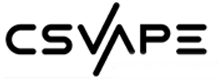
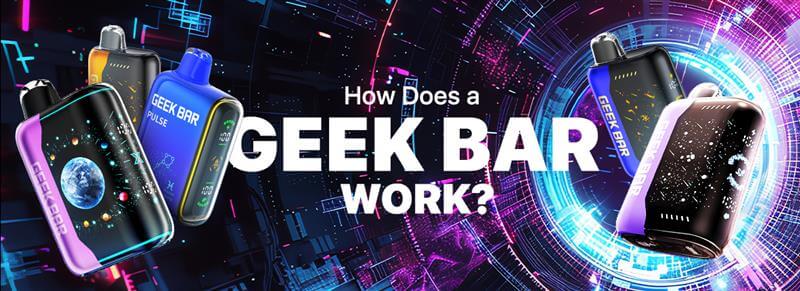


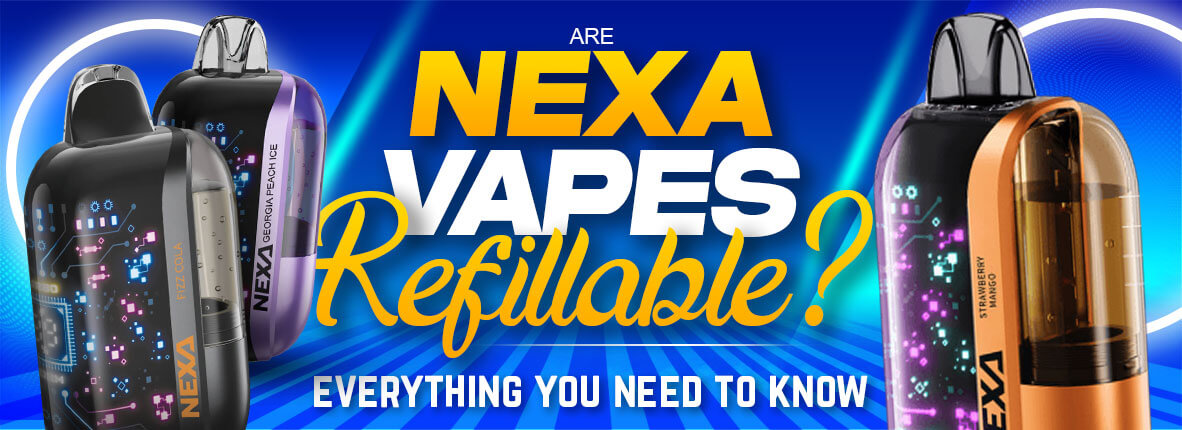
Share:
Can You Take Nicotine Pouches on a Plane?
Lost Mary Pear Drop Flavor: A Delicious Vaping Experience